Samsung 64' F8500 Series 8 Smart 3D Full HD Plasma TV review
For this review we tested the 64in model of the Samsung Series 8 F8500 Plasma TV (PS64F8500ST), but it's also available in a 51in screen size (PS51F8500ST). As both models have identical specifications, excluding dimensions and power usage, we're confident that image quality will be practically identical across the range.
We’re fans of plasma TVs as they provide deeper blacks and contrast than LCD TVs, but they’re also more expensive and heavier. At 64 inches across, the mammoth F8500 is considerably thicker than the average LCD panel. It also has a slightly thicker bezel than Samsung’s F8000 models, and it has a sturdier stand to support its weight. The stand extends outwards at the front, which will prevent you slotting a sound bar directly underneath or in front of the panel.
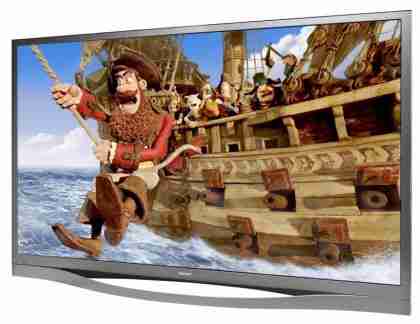
The F8500 has a wide array of ports, including four HDMI ports, component and composite inputs via adaptors, a digital optical audio output, three USB ports, an Ethernet port and two TV tuners, one for terrestrial aerials and the other for Freesat. There's also a Common Interface slot for adding subscription TV channels as well as Samsung's own Evolution Kit, which will let you add next year's Smart TV system to your current set.

The Smart Hub interface fills the screen when you switch on the TV. Samsung has made Smart TV a priority for its 2013 TVs and the F8500 reaps the benefits. It has five different home screens, and the large icon-based layout is more than a little reminiscent of the Windows 8 Start screen. It’s easy to navigate using its bundled standard and “pebble” remote controls, with the pebble remote control having a touch-sensitive pad rather than physical buttons.

There's plenty to enjoy in the Smart Hub, including catch-up TV from BBC iPlayer, ITV Player, 4oD and Demand 5, making it the clear choice for online telly addicts. There's also on-demand films from Netflix, LoveFilm, KnowHow Movies and Blinkbox, along with Samsung's S Recommendation engine, which puts the films you're most likely to enjoy right on the Movies screen. It works well, quickly learning your habits and suggesting films accordingly.
You can also play your own media files using DLNA if you have a PC or NAS device connected to the same network as the F8500. If you don't, you can always copy files to a USB drive and connect that to the TV. Either way, file format support is superb; we had no trouble playing MKV, DivX or H.264 files.