BenQ W1080ST review
The BenQ W1080ST is an updated model of last year’s excellent BenQ W1070 home cinema projector. On paper, it seems as if little has changed. The W1080ST is still a 3D-ready DLP projector with a very bright 2,000 ANSI lumen lamp and a 1,920x1,080 resolution, but its throw ratio is slightly smaller, meaning you can position the projector closer to your projection surface without compromising on image size.

With a throw ratio of 0.69:1 to 0.83:1, this means you can get a huge 65in picture from just 1m away. The W1070, by comparison, could only manage 79in at 2m away according to BenQ. This makes the W1080ST perfect for placing on a coffee table if you don’t want the hassle of installing the projector on a shelf or ceiling mount to get a large picture, but it’s also great for those who want a truly cinematic experience, as placing the projector 7ft away will produce a massive screen size of 139in.
It’s easy to set up the projector easy thanks to its large range of ports available on the rear of the projector. These include two HDMI inputs, VGA, s-video, component and composite inputs, a mini USB service port, a 3.5mm audio input and a 3.5mm audio output. We recommend you take advantage of the audio output, as the internal 10W speakers don’t produce much bass.

The W1080ST’s 2,000 ANSI lumen lamp is plenty bright enough to use in daylight hours without having to plunge your room into complete darkness. We had no trouble watching our Blu-ray test footage in our brightly lit test room, but colours truly came to life when we lowered the lights. You’ll also want to turn off the lights when watching darker movie scenes.
Running costs for the W1080ST aren’t too bad, either. It uses the same 240W lamp as the W1070, which is rated to last 3,500 hours on Normal lamp mode and 5,000 in Eco mode. We calculated costs of 5p and 4p per hour respectively.
We were pleased with the W1080ST’s default image quality. The menu system’s design is a little clunky and old-fashioned, but it’s perfectly serviceable and has a wide range of picture settings to help you get the best image. Its handful of preset modes only extend to Standard, Cinema, Dynamic and 3D, but all of these can be customised along with its three User modes as well (one of which is only available for 3D content). This gives you plenty of scope for tweaking the settings for a variety of purposes.
Basic picture settings include brightness, contrast, sharpness and colour temperature options, while the advanced settings let you alter the gamma levels, noise reduction and BenQ’s Brilliant Colour feature, which boosts colour vibrancy and makes whites look cleaner. There’s also a full range of colour management controls so you can calibrate the projector to get truly accurate looking colours.

We didn't feel any great need to tinker too much with the settings, though, as the projector's default Standard mode looked superb. Colours looked very rich and vibrant in this mode, but its blacks looked rather warm and washed out. Cinema mode, on the other hand, produced much darker, deeper blacks even when we had the lights turned on, so we’d definitely recommend switching to this mode for watching films and playing games. Dynamic, on the other hand, was far too blue and saturated, so we’d avoid this one if possible. We also left the Brilliant Colour mode on for most of our testing, as films looked dimmer and less punchy without it.
Unsurprisingly for a projector at this price, there’s no frame interpolation feature, so you’ll have to make do with the W1080ST’s default image processing for watching films. Watching more sedate scenes in our test footage was fine, but as soon as the action started to kick in and the camera began quickly panning round objects and faces, images became very jerky and juddery. For instance, when a young James Kirk leaps from his car at the beginning of Star Trek, the cliff looked like it was shimmering as the camera pulled away to reveal the gorge below, and even slow camera pans across landscapes stuttered over buildings in the foreground.
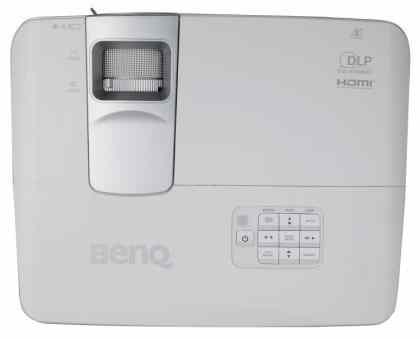
This made it slightly uncomfortable to watch films on the W1080ST, but watching TV such as Match of the Day and The Great British Menu on iPlayer was marginally better. There was still a fair amount of jerky camera movements, but we didn't think the effect was quite as pronounced as our film footage. The only area where we had no problem at all was using the W1080ST to play games. Even though the W1080ST is 3D ready, it there are no 3D glasses in the box, so you’ll have to buy these separately.
The BenQ W1080ST is an enticing prospect if you're short on space and want to use a projector straight out of the box, but at this price we were hoping for a much smoother picture. We won’t dismiss the W1080ST, but we’d suggest spending a little more to get the superior BenQ W1400 which comes with frame interpolation to help erase signs of judder.
Details | |
|---|---|
| Price | £791 |
| Details | www.benq.co.uk |
| Rating | *** |
Specifications | |
| Projector technology | DLP |
| Lamp brightness | 2,000 ANSI lumens |
| Lamp life | 3,500 |
| Lamp life in economy mode | 5,000 |
| Contrast ratio | 10,000:1 |
Picture | |
| Native resolution | 1,920x1,080 |
| Max compressed resolution | 1,920x1,200 |
| Aspect ratio | 16:9 |
| Other aspect ratios | 4:3, letterbox, real, wide, anamorphic, auto |
| Max diagonal at 7ft | 139in |
| Throw ratio | 0.69:1 to 0.83:1 |
| Optical zoom | 1.2x |
| Projection distance | N/A |
| Mirror image | yes |
| Invert image | yes |
| Lens shift horizontal | 0% |
| Lens shift vertical | 20% |
| HD Ready | yes |
| Special view modes | Standard, Cinema, Dynamic, 3D, User 1, User 2, User 3 |
Inputs/Outputs | |
| VGA input | yes |
| DVI input | No |
| Sound inputs | 3.5mm |
| Composite input | yes |
| S-video input | yes |
| HDMI input | yes |
| PAL support | yes |
| SECAM support | yes |
| NTSC support | yes |
| Audio output | 3.5mm |
| Video output | none |
| Others inputs/outputs | USB service port, RS232, DC 12V trigger |
Other | |
| Noise (in normal use) | 33dB(A) |
| Size | 104x312x244mm |
| Weight | 2.9kg |
| Internal speakers | yes (10W mono) |
| Extras | remote, power cable, VGA cable carry bag |
| Remote special features | aspect ratio, eco mode, 3D mode, input select, brightness, contrast, freeze, mute, digital zoom, tint, colour |
| Power consumption standby | 1W |
| Power consumption on | 353W |
Lamp | |
| Lamp cost (inc VAT) | £192 |
| Lamp supplier | www.projectorpoint.co.uk |
| Lamp cost per hour of use | £0.05 |
| Lamp cost per hour of use (economy) | £0.04 |
Buying Information | |
| Price | £791 |
| Supplier | http://www.projectorpoint.co.uk |
| Details | www.benq.co.uk |